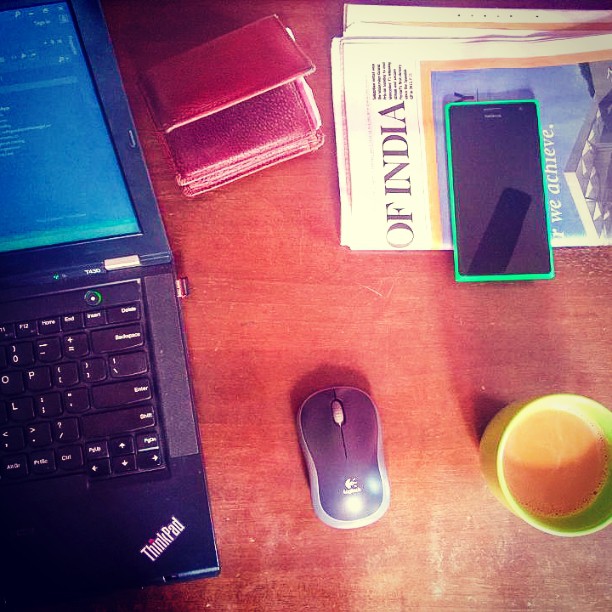A quick glance at the new capabilities of C# 7.0
This is a code demo, not elaborate theories.
If you are familiar with C# 6 but not C# 7, this will help you catch up quickly. If you are not not comfortable with C# 6 yet, go and read the features demo of C# 6 article first.
There are no theoretical or academic details here. If you are interested in them, there are tons of resources in MSDN and all over internet, just do your reserach. This article will directly introduce you to some of the most useful features of C# 7 in a code & code-only manner (with a bit of explanation in the comments).
C# 7 does not add a lot of new framework features (like LINQ or Async-Await), but builds on top of C# 6 to give a set of new, impressive language constructs. Apatrt from making the laguage easier to read and write, it also makes C# little more closer to functional languages. Some of the new concepts and constructs might take a while to wrap your head around them (new Tuples, Pattern Matching, ref return etc.), so it’s recommended that you do more research and write some code on your own to get familiar with them.
These new stuffs are covered in code below
- Inline initialization of out parameter
- Tuple enhancements
- Example of new syntax - method returning tuple
- Tuple Deconstruction
- Deconstruction of user defined types
- Discards
- Pattern matching
- Ref locals & returns
- Local functions
- More use of expression-bodied functions
- Throw expression
- Generic async return
- Syntax improvements for numeric literals
So, here we go
A quick recap - usage of ref & out. And a dummy log method to be used later
//dummy log methods for sample
void Log(string msg) { }
//ref parameter may not be assigned inside, that argument must be initialized before call
public void MethodWithRef(ref string str) { }
//out parameter must get assigned inside, that argument may not be initialized before
public void MethodWithOut(out string str) { str = "whatever"; }
public void OutRefBasic()
{
string str1 = "initial value";
string str2;
MethodWithRef(ref str1);
MethodWithOut(out str2);
}
[1] Inline initialization of out parameter
outvariables can be declared inline in the method call statement, with specific type orvar.
public void OutInitializationDemo()
{
//the variable can be used normally as if it was declared before
var isStringAnInteger = int.TryParse("0100", out int result);
//The implicit type var will also work in above statement
if (isStringAnInteger)
Log($"The number is {result}");
//Alternative
if (int.TryParse("0100", out int result2))
Log($"The number is {result2}");
}
- Note: The alternative syntax for
int.TryParseis a more cleaner way to write it. When used like this, the declaration “leaks” into outer scope of theif-statement, so it can still be used outside theifblock.
[2] Tuple enhancements
- Tuples are light-weight data structures that can be declared/created inline and used to return multiple values
C# 7makes tuples more of a first-class citizen with cleaner syntax, named-elements & more- This needs
System.ValueTupleNuGet, which comes by default in .NET Framework 4.7, .NET Core 2.0, .NET Standard 2.0 - Even though public methods can return tuple, it’s recommended to be used with private/internal only
public void TupleDemo()
{
//OLD syntax, still valid
var tuple1 = Tuple.Create("str", 1); //this is a Tuple<string, int>
var tuple2 = new Tuple<string, int>("str", 1);
//elements are auto-named as Itemn, which cannot be changed
var str1 = tuple2.Item1;
//NEW syntax
var tuple3 = ("str", 1); //Install System.ValueTuple NuGet, if required
string item1 = tuple3.Item1; //Item1 since no name was given
//Tuples with NAMED elements
//IMportant - these names exist in compile time only.
//They cannot be fetched e.g. through Reflection in runtime
(string Name, int Id) tuple4 = ("name", 1);
var name = tuple4.Name;
var tuple5 = (ObjeName: "yoyo", ObjId: 3);
var id = tuple5.ObjId;
//Something that might create confusion. This works, but shows warning.
(string FirstName, string LastName) tuple6 = (Ignored1: "fname", Ignored2: "lname");
//the above shows green squiggly lines for warning!
//here, the names "Ignored1" & "Ignored2" will be ignored as
//"FirstName" & "LastName" will get precedence as target type
var firstName = tuple6.FirstName; //tuple6.Ignored1 does NOT exist
//Something even less expeted!
//DECONSTRUCTION of the tuple - see below [2.2]
(string Name, int Id) = ("name", 1); //This is deconstruction, not really a tuple
string copyOfName = Name; //DECONSTRUCTED variable declaration!
}
[2.1] Example of new syntax - method returning tuple
//names of the return fields does not matter, they are just variable names
public (char first, char last) GetEndCharacters(string input)
{
if (string.IsNullOrEmpty(input))
throw new ArgumentException($"Parameter {nameof(input)} cannot be null or empty!");
return (input.First(), input.Last());
}
[2.2] Tuple Deconstruction - directly assign tuple fileds to a set of variables
- You can directly stores values of Tuple fields in separate variables by putting them inside parenthesis
public void TupleDeconstructionDemo()
{
var data = "some string data";
(char first, char last) = GetEndCharacters(data);
var message = $"The end characters in {data} are {first} and {last}";
var (first1, last1) = GetEndCharacters(data); //works just like above
}
- DECONSTRUCTION - think of it someting opposite of construction. NOT DESTRUCTION, which wipes out the thing from memory!
- Like CONSTRUCTOR assembles multiple pieces of data into one structure, DECONSTRUCTOR breaks a structure into multiple data elements :)
[2.3] Deconstruction of user defined types
- Needs to declare
Deconstruct()method(s) with out parameters, for as many elments it needs to be deconstructed to. There can be multiple versions of this in a class.
public class CoolClass
{
public string Name { get; set; }
public int Id { get; set; }
//Constructor //see [7] expression bodied fucntions enhancements
public CoolClass(string name, int id) => (Name, Id) = (name, id);
//Deconstructor - new kid on the block
public void Deconstruct(out string name, out int id) => (name, id) = (Name, Id);
//Destructor - For visual comparison (Use in real code only to clean managed resources)
~CoolClass() { }
}
- With the
Deconstruct()method present in a Type, it can be directly deconstructed (assigned to set of variables)
public void UserDefinedTypeDeconstructorDemo()
{
var cool = new CoolClass("cool", 5);
//well, isn't it really cool? Basically it's being assigned to two variables
(string name, int id) = cool;
//another approach for the same!
var (coolName, coolId) = cool;
}
[3] Discards
- Discards are a variable (denoted with _) to receive all the throw-away-ble values that you do not care about.
- Discards are write-only variable, they cannot be read from or used in any other way. They’re basically a bin for collecting all unimportant values.
- The
_variable does not need a definition and one variable can take many values, all at once. Mostly used in deconstruction, out variables etc.
public (char fisrt, char last, int length, bool hasNumeric) GetDetails(string input)
{
if (string.IsNullOrEmpty(input))
throw new ArgumentException($"Parameter {nameof(input)} cannot be null or empty!");
return (input.First(), input.Last(), input.Length, input.Any(c => char.IsNumber(c)));
}
public void DiscardDemo()
{
//Here I'm only interested in length, so I DISCARD other values
var (_, _, length, _) = GetDetails("My string");
//the following works, obviously. BUT _ cannot be used anymore to retrieve values
var isTooLong = length > 100;
//this DOES NOT work. _ is write-only & non-usable otherwise
//string something = _.ToString();
//This works fine. This is again reuse of discard
_ = isTooLong.ToString();
}
- If you have your own
_variable for real use, be careful not to confuse the two!
public void DiscardAndLocalVariableDemo()
{
//a local variable with name _ , this is not a discard
string _ = "my value";
//these are discards
var (_, _, length, _) = GetDetails("My string");
//This works. Here _ is the local variable
var message = $"Value of local _ is : {_}";
}
[4] Pattern matching (or conditional algorithms, in my words :)
- Pattern matching lets you write powerful, compact code that can work on different Type & values of data
- At some level this is like overloading functions, but more Non-OO way. It’s
- Only one function
- Does not need a class hierarchy
- Basically you write (enhanced) IF & SWITCH statements that controls program flow based on “pattern” of data
- In if-statement, pattern is checked with ‘is’, which works with both reference & value types
- If the pattern matches, variables is cast and assigned to a new variable. Scope of the variable is only the associated code block.
Pattern maching with if
public static int PatternMatchingWithIf_Sum(IEnumerable<object> values)
{
var sum = 0;
foreach (var item in values)
{
//THIS IS BEING CAST AND REASSIGNED TO NEW VARIABLE, IF MATCH FOUND
if (item is int val)
sum += val;
else if (item is IEnumerable<object> subList)
sum += PatternMatchingWithIf_Sum(subList);
}
return sum;
}
pattern matching with switch-statement (‘is’ is implicit)
- cases CANNOT fall through. return/break (or goto) must be present in each case.
- ORDER of cases IS IMPORTANT. It has to be MORE SPECIFIC TO MORE GENERIC cases. Compiler checks this. Case default is always evaluated last.
- Switch case can have addition checks with WHEN clause.
- If no default: case is present and none of the cases match, program will simply continue after switch
public static int PatternMatchingWithSwitch_Sum(IEnumerable<object> values)
{
var sum = 0;
foreach (var item in values)
{
switch (item)
{
//specific integer value
case 0:
break;
//more general integer case //notice the variable re-assignment
case int val:
sum += val;
break;
//case of some other type //summation is hypothetical
case CoolClass cool:
sum += cool.Id;
break;
//specific enumrable WITH WHEN
case IEnumerable<object> subList when subList.Any():
sum += PatternMatchingWithSwitch_Sum(subList);
break;
//more generic enumerable, we know it has no elements
case IEnumerable<object> subList:
break;
//we handle null because we do not want to break on null
case null:
break;
//if none of the above matches, something's unexpected
default:
throw new InvalidOperationException($"Unexpected type was passed to {nameof(PatternMatchingWithSwitch_Sum)} function");
}
}
return sum;
}
[5] Ref locals and returns
- This gives C# the ability to return reference to internal storage from a method, and store them in a variable and use in somewhat pass-by-reference way.
- This does not involve
unsafecode with bare pointers. The design and syntax saves developers from possible misuses. - The aim is to give a way to update values remotely (outside method) without the overhead of de-referencing, copying and obtaining a place holder.
- Another way to think of ‘ref locals’ is as ‘aliases’, as if the variable and original items are one thing with two different names! (- Eric Lippert)
- To use, simply use ‘ref returnType’ in declaration & ‘ref return’ from a method. Get the refernce outside with a ref local (e.g. ref int) variable.
- Type of ref local (or by-reference variable) is REF
e.g. ref int, VS inttelisense shows the vriable value, not memory address :\ - Note: If the return is taken in a non-ref variable, simply the value will be copied to the variable. To work BOTH REF LOCAL & RETURN ARE REQUIRED.
- First we’ll see old/existing way of doing something, then we’ll see the new way using ref return & local
public (int x, int y) GetMaxValuePosition_Old(int[,] matrix)
{
var max = int.MinValue;
var (cx, cy) = (0, 0);
for (int i = 0; i < matrix.GetLength(0); i++)
for (int j = 0; j < matrix.GetLength(1); j++)
if (matrix[i, j] > max)
{
(cx, cy) = (i, j);
max = matrix[i, j];
}
return (cx, cy);
}
- using the old way
public void UseMethod_Old()
{
int[,] array = new int[,] {
{ 1, 2, 3 }, { 3, 4, 5 }, { 5, 6, 7 }, { 7, 8, 9 }
}; //a 3x4 matrix
var (x, y) = GetMaxValuePosition_Old(array);
//update value
array[x, y] = int.MaxValue;
}
- NEW way using REF RETURN
//Notice signature & return has changed
public ref int GetMaxValuePosition_New(int[,] matrix)
{
var max = int.MinValue;
var (cx, cy) = (0, 0);
for (int i = 0; i < matrix.GetLength(0); i++)
for (int j = 0; j < matrix.GetLength(1); j++)
if (matrix[i, j] > max)
{
(cx, cy) = (i, j);
max = matrix[i, j];
}
return ref matrix[cx, cy]; //return statement has changed
}
NEW way of using this with REF LOCAL
- The local ref variable is also called by-reference variable
- NOTE: Ref local MUST be declared and initialized together - as ref local (memory address in a way) cannot be null
- Note: Ref local & return does not work with async methods
public void UseMethod_New()
{
int[,] array = new int[,] {
{ 1, 2, 3 }, { 3, 4, 5 }, { 5, 6, 7 }, { 7, 8, 9 }
};
//ref int element0; This doesn't work as ref locals must have initialization when declared
//NOTICE the double ref - variable declaration & method call
ref var element = ref GetMaxValuePosition_New(array);
//update value
element = int.MaxValue;
//The following Wouldn't work this way, it'd simply copy the value
var element2 = GetMaxValuePosition_New(array);
}
- NOTE: If reference type is returned by ref, then setting
refLocal = new Stuff();will actually update the original item!! - TYPE of
elementin above code is REF INT, VS intellisense show value 9 (before update)
[6] Local functions
- This enables you to write functions inside functions. The inner function is available only to the enclosing function.
- They might seem to be pretty similar to local lambda expressions, but there are bunch of differences - which makes it pretty powerful.
- Generally a simpler syntax, better performance (no delegate, better memory handling), generics, simpler recursion, can use yield etc.
public int SumJaggedArray(int[][] data)
{
var total = 0;
//Obviously we could do using LINQ
total = data.Sum(arr => arr.Sum());
total = data.SelectMany(arr => arr).Sum();
//or could have used lambda in place of local function
Func<int[], int> summation = (arr) => arr.Sum();
//BUT here we are learning LOCAL FUNCTION anyway, so
for (int i = 0; i < data.Length; i++)
total += sum(data[i]);
return total;
//The function can actually be defined after return statement
//this is a LOCAL FUNCTION - no access modifier
int sum(int[] arr)
{
int _sum = 0;
for (int i = 0; i < arr.Length; i++)
_sum += arr[i];
return _sum;
}
}
[7] More use of expression-bodied functions
- In C# 6 it was allowed only in functions & read-only properties, now they are allowed in constructor, finalizers, get-set, indexer
- See the constructor of CoolClass in section [2.3] for an example
[8] Throw expression
throwis now anexpressionrather than astatementwhat it used to be - so they can go with other expressions!
public void SumJaggedArray_with_ThrowAsExpression(int[][] data)
{
//throw in conditional expressions
var total = 0;
for (int i = 0; i < data.Length; i++)
total +=
data[i] == null ?
throw new ArgumentException("null not allowed") :
summation(data[i]);
//throw in lambda
Func<int[], int> summation =
(arr) => arr == null ?
throw new ArgumentException("null not allowed") :
arr.Sum();
}
[9] Generic async return
- Before C# 7, async methods could return only void, Task or Task
. C# 7 allowes return of other types which follow the asynchronous pattern - One that is provided by Framework is
ValueTask<T>which is a struct (value type), and can improve performance in some cases. - You may need to install NuGet
System.Threading.Tasks.Extensions
public async ValueTask<T> GenericAsyncReturn<T>()
{
await Task.Delay(1000);
return default(T);
}
[10] Syntax improvements for numeric literals
- All for readability - binary representation of numbers & digit separators
- Binary numbers - numbers can be written as pure binary wherever it makes sense, with a 0b prefix
- Digit separation with _ (underscore). Applies to binary, integer, float, double, decimal - can be placed between any digits
public void NumericLiteralDemo()
{
int asBinary = 0b0001;
var eight = 0b1000; //its still just 8, intellisense also shows simply 8
var x = 10 - eight; //produces 2
var sixteen = 0b001_0000; //with digit separator
//var seventeen = 0b_0001_0001; //Not supported YET
int million = 1_000_000; //convention, not rule, for separator in int
var thousand = 1___0_0__0; //is still valid :O
var _double = 1_9.00_20_00_90_5; //Separators can be placed anywhere
var _decimal = 12.000_05m;
}
This concludes our journey through C# 7.0. It’ll be good idea to copy-paste the whole code, call the methods and debug. You can run all the snippets above by wrapping them inside a code like this
using System;
using System.Collections.Generic;
using System.Linq;
using System.Threading.Tasks;
namespace CSharpLearning
{
public class CSharp7
{
//all code snippets here
}
}
Note: Source of knowledge for this article are MSDN, StackOverflow and other forums.
Once done, continue to features demo C# 7.1 - 7.3.
comments powered by Disqus