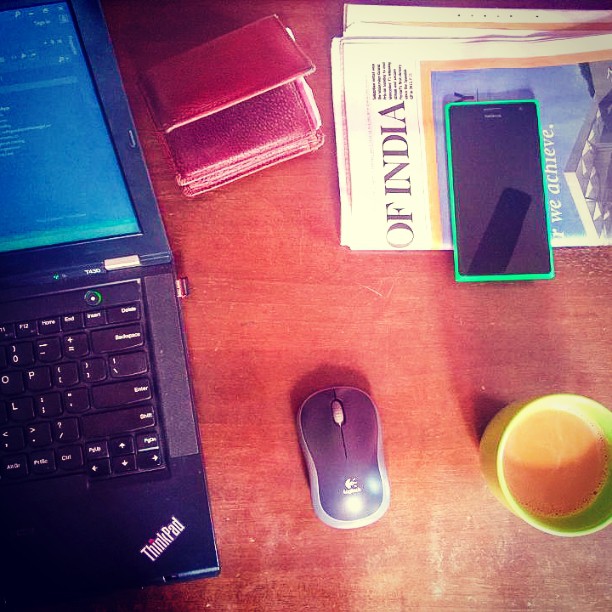In this post, we’ll see how to coordinate among many threads using signals. This is a continuation in the multithreading series, following Multithreading with non-exclusive locks | Thread synchronization Part II.
Signals
Signalling is used to synchronize between multiple threads, where they can signal each other to notify that a new thread can do something which was blocked by the another thread. The common ways of signalling are through WaitHandle and Monitor, that can coordinate between threads by notifying (signal) them when to go ahead and when to halt.
All the EventWaitHandle mentioned below are basically WaitHandle objects that can signal and wait for signals.
Event & Wait Handles
Multiple threads can be synchronized by using synchronization events, which are objects of EventWaitHandle or it’s child types. These objects are meant to handle thread waiting, and some events to signal them. They can have named instances for system-wide synchronization. EventWaitHandle are like gates, which has 2 possible states
signaled- waiting threads are activated & executes (open)nonsignaled- waiting threads are suspended, continue to wait in a queue (closed)
There are three important methods in EventWaitHandle
Set()- signals to say it is open now, threads can proceed. State becomessignaledReset()- signals to say it’s closed, other threads have to wait. State becomesnonsignaledWaitOne()- a thread calls this to wait for an open signal. If current state issignaled, it can proceed immediately, else it has to wait until it gets a signal
So, how the synchronization works among multiple threads is - all threads who wants to use the shared resources, calls WaitOne() and waits for a signal. When some thread calls Set() (or if the synchronization object was already signaled), the waiting threads proceed to access the resource. Now, when Reset() is called from a thread, no more new threads can proceed and have to wait. The object remains in nonsigaled state until someone calls Set() again. When Set() is called, if no threads are waiting, the synchronization object remains in signaled state, and new threads can start the work immediately.
There are several types of synchronization events
- AutoResetEvent - allows exclusive access to a single thread at a time. It maintains an internal queue of all waiting threads, and lets one thread pass when it is signaled. The moment one thread with
WaitOne()gets activated, it automatically resets to nonsignaled state. Hence the name. - ManualResetEvent - allows access to any number of threads in signaled state. When it is in signaled state, it allows all of the waiting threads to get activated, and keeps allowing new threads until some thread calls
Reset()manually to put it in nonsignaled state. That’s why it is called manual-reset event. - There is another very similar synchronization construct CountdownEvent - which is based on a counter. This does not derive from
EventWaitHandle, but has an instance ofWaitHandleas composition.
We’ll look at some very basic examples to see how different EventWaitHandle work. Both AutoResetEvent & ManualresetEvent can be instantiated as an instance of EventWaitHandle with a EventResetMode passed into it, or they can be instantiated directly as the child type, e.g. new AutoResetEvent(false). The boolean value indicates the initial state, so false will make it nonsignaled initially.
AutoResetEvent example
All the threads coordinating through a AutoResetEvent wait with WaitOne() on the same instance of the EventWaitHandle. When any thread signals with a Set() event, one thread from the waiting queue is allowed to proceed, and it Reset() back to nonsignaled state, making the rest of the threads to wait for next signal.
static EventWaitHandle autoResetEvent =
new EventWaitHandle(false, EventResetMode.AutoReset);
internal static void Execute()
{
var tasks = new Task[3]; //get 3 threads to do some work
for (int i = 0; i < 3; i++)
{
tasks[i] = Task.Run(() => DoWork());
}
Thread.Sleep(5000); //indicative, it's doing some other work
autoResetEvent.Set(); //first signal to open i.e. state = signaled
Task.WaitAll(tasks); //wait for all 3 tasks to complete
}
private static void DoWork() //critical section that works based on signal
{
Console.WriteLine($"Thread {Thread.CurrentThread.ManagedThreadId} waiting for signal");
autoResetEvent.WaitOne();
//once it gets signal, wait handle AutoReset making it nonsignaled again
//so only one thread will proceed, others keep waiting for signal
Console.WriteLine($"Thread {Thread.CurrentThread.ManagedThreadId} got signal");
Thread.Sleep(3000); //do some work
Console.WriteLine($"Thread {Thread.CurrentThread.ManagedThreadId} leaving...");
autoResetEvent.Set(); //signal to make it open, i.e. state = signaled
}
This is the produced result. Threads are queued and released one at a time.
Thread 4 waiting for signal
Thread 3 waiting for signal
Thread 5 waiting for signal
Thread 3 got signal
Thread 3 leaving...
Thread 4 got signal
Thread 4 leaving...
Thread 5 got signal
Thread 5 leaving...
Note that the order of execution of threads is nondeterministic. AutoResetEvent only makes sure that a single thread is allowed at a time among all the waiting threads.
ManualResetEvent example
For ManualResetEvent, again, all threads that are coordinating must wait with WaitOne() on the same instance of the EventWaitHandle. The main difference here is, it does not Reset() automatically, and needs to be Reset() manually by thread(s) with access to the instance. It does not have a limit on how many threads can proceed when it is signaled, but all threads can go ahead as long as it is in signaled state.
We’ll now see almost the same example with ManualResetEvent. Even in this code Reset() is never called, for the sake of demonstration. Now, since it does not call it automatically, it just remains in signaled state once Set() is called. In real world code, you’d need to call Reset() to stop new threads entering the critical section of code, as needed.
static EventWaitHandle manualResetEvent =
new EventWaitHandle(false, EventResetMode.ManualReset);
internal static void Execute()
{
var tasks = new Task[3];
for (int i = 0; i < 3; i++)
{
tasks[i] = Task.Run(() => DoWork());
}
Task.Delay(5000) //wait & then set the event
.ContinueWith((t) => manualResetEvent.Set());
Task.WaitAll(tasks);
//this code does not call Reset(), it remains signaled
}
private static void DoWork()
{
Console.WriteLine($"Thread {Thread.CurrentThread.ManagedThreadId} waiting for signal");
manualResetEvent.WaitOne(); //no Reset() called
Console.WriteLine($"Thread {Thread.CurrentThread.ManagedThreadId} got signal");
Thread.Sleep(1000); //do some work
Console.WriteLine($"Thread {Thread.CurrentThread.ManagedThreadId} leaving...");
//since Reset() is never called, it does not need to call Set()
}
Below is the result from manual reset event example. All threads are released together. Note that there is no guarantee in order of execution.
Thread 3 waiting for signal
Thread 5 waiting for signal
Thread 4 waiting for signal
Thread 5 got signal
Thread 4 got signal
Thread 3 got signal
Thread 5 leaving...
Thread 4 leaving...
Thread 3 leaving...
CountdownEvent
The CountdownEvent gets to signaled state when it’s count reaches 0, and allows all waiting threads to proceed. It stays in nonsignaled state as long as count is greater than 0. It is instantiated with an initial count e.g. new CountdownEvent(3), and count can be increased and decreased with AddCount(n) and Signal() respectively.
Note: [1] If an attempt is made to bring the count below 0, it throws exception [2] Once the count reached 0, AddCount() cannot be called, but Reset() can be called to get the count to the initial value.
Signalling with Monitor Wait and Pulses
Another, more flexible and advanced way to coordinate among many threads is to signal each-other with the static methods of the Monitor class. This is more flexible because it does not follow a set-reset pattern, or a signaled state. It can simply signal threads just as a notification. The whole synchronization can be orchestrated with any set of custom variables, counters or flags.
Threads can wait for a signal with Monitor.Wait(obj), where the obj is any object used for the purpose of identification of the context. So, threads coordinating in the same context (i.e. same scope of synchronization) will use the same object. A thread can notify other threads with Pulse signal. While Monitor.Pulse(obj) signals just one thread from the waiting queue, the Monitor.PulseAll(obj) method signals all threads in the waiting queue.
Important: The Monitor.Wait() is designed to be used within a lock(obj) statement, it throws exception if called outside a lock. Same for Pulse() and PulseAll(). And for correct synchronization, all threads in the scope must use the same obj for locking.
Let’s take a moment to understand what happens at Monitor.Wait(obj). When a thread hits a Monitor.Wait(obj), it releases the lock (remember, it must be within a lock(obj) statement), and allows other threads to get the lock. But it blocks the current thread until it gets back the lock. When this thread is signaled by another thread with pulse or PulseAll from another thread, it regains the lock the starts executing from the Wait() statement again.
Below code shows a classic example of signalling with Monitor, in a simple Producer-Consumer Queue. Consumer can take one item at a time from the queue as long as items are available. If no item available, it waits for new items to arrive. The producer adds items to the queue, and uses PulseAll to signal that new items have been added. So, if there are threads waiting to consume items, can go ahead once new items have been produced. See the inline comments for more details.
class SimpleProducerConsumerQueue<T>
{
readonly object _syncLock = new object();
Queue<T> _prodConsQueue = new Queue<T>();
public T ConsumeItem()
{
lock(_syncLock) //safely get one item
{
while(_prodConsQueue.Count == 0)
{
//if no item, release lock but block the thread
//move it to the wait-queue and wait for signal
//when item is available, it'll get signal & proceed
Monitor.Wait(_syncLock); //it's NOT LOCKED at this point
//once signalled, it'll go and try to regain the lock
//all such threads will queue up in ready-queue
//because of the lock, only one thread will consume at a time
//whichever thread gets the lock...will continue from here
}
return _prodConsQueue.Dequeue(); //return one item from queue
}
}
public void ProduceItems(params T[] itemsToAdd)
{
lock(_syncLock) //exclusively add items - single activity in class
{
foreach (var item in itemsToAdd)
{
_prodConsQueue.Enqueue(item);
}
//once items are added, signal all threads that are waiting
Monitor.PulseAll(_syncLock);
//this will move all threads from wait-queue to ready-queue
}
}
}
The Monitor based signalling, being more flexible, is also easier to get wrong. Read Joseph Albahari’s book for more detailed explanations and the correct & safe pattern for using Monitor based signalling.
In the next & last article in this thread synchronization series, we’ll look at some non-blocking multithreading & concurrent collections.
All posts in the series - Tasks, Threads, Asynchronous
- Synchronous to asynchronous in .NET
- Basic task cancellation demo in C#
- How does Async-Await work - Part I
- How does Async-Await work - Part II
- Multithreading - lock, Monitor & Mutex | Thread synchronization Part I
- Multithreading with non-exclusive locks | Thread synchronization Part II
- Multithreading with signals | Thread synchronization Part III
- Non-blocking multithreading & concurrent collections | Thread synchronization Part IV
References
- Thread synchronization - MSDN
- Managed threading best practices
- Advanced threading - Joseph Albahari
- WUSTL - Patterns for Concurrent, Parallel, and Distributed Systems
- Async programming - unit testing considerations