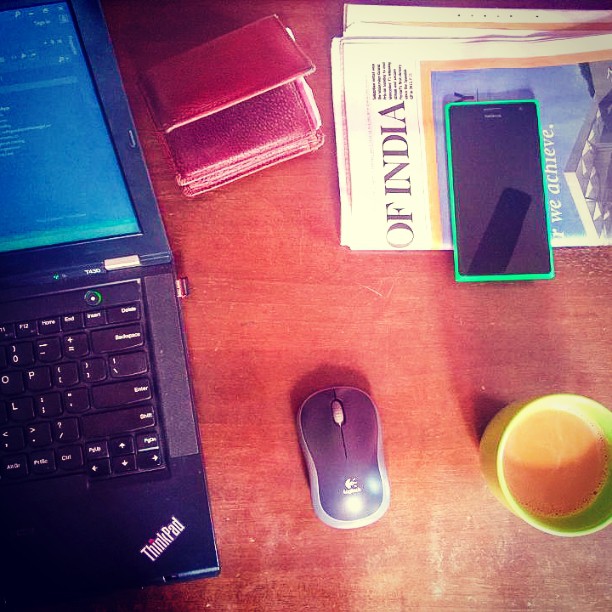In this post, we’ll look at some of the non-exclusive locks that allow more than one threads to access a critical section of code at a time, based on some algorithms. This is a continuation of Multithreading - lock, Monitor & Mutex | Thread synchronization Part I.
ReaderWriteLock
The ReaderWriterLock provides a locking mechanism that supports single writer and multiple readers to access a shared resource. It provides AcquireReaderLock() and AcquireWriterLock() methods, where multiple threads can acquire reader lock simultaneously, but only one thread can have writer lock at a time and no thread can read at that time.
Readers and writers are queued separately. When a thread releases the writer lock, all threads waiting in the
reader-queueat that instant are granted reader locks; when all of those reader locks have been released, the next thread waiting in thewriter-queue, if any, is granted the writer lock, and so on. In other words,ReaderWriterLockalternates between a collection of readers, and one writer. - from MSDN
While read is happening, new read threads queue up rather than joining the current batch of read threads. This prevents the write threads from waiting indefinitely.
ReaderWriterLock works much more efficiently than lock or Monitor when many more reads are happening on a resource compared to writes (e.g. a configuration file), and writes are slow.
Sample code showing a ReaderWriterLock used only for a reader lock. We’ll see a more complete example in the ReaderWriterLockSlim section later.
static ReaderWriterLock rwl = new ReaderWriterLock();
static void ReadSharedResource(int timeOutMilliSec)
{
try
{
rwl.AcquireReaderLock(timeOutMilliSec);
try
{
Console.WriteLine($"Current resource value on read {resource}");
}
finally
{
rwl.ReleaseReaderLock();
}
}
catch (ApplicationException)
{ //timed out before getting lock
Console.WriteLine("Reader lock timed out");
}
}
Important: For all new developments, it’s recommended to use ReaderWriterLockSlim instead of ReaderWriterLock. It has same features and as it has [1] simpler rules for recursion control [2] simplified up/down-grade of locks [3] avoids many potential deadlocks [4] performs better.
ReaderWriterLockSlim
ReaderWriterLockSlim has similar features of ReaderWriterLock and the additional benefits mentioned above. Also code is more readable with ReaderWriterLockSLim. It’s basically a slim or lightweight version of ReaderWriterLock, which should be preferred over ReaderWriterLock.
public class SafeReadWrite
{
static ReaderWriterLockSlim rwLockSlim = new ReaderWriterLockSlim();
static int resource = 0; //shared resource
//gets reader lock (without any timeout limit)
static void ReadSharedResource()
{
rwLockSlim.EnterReadLock();
try
{
Console.WriteLine($"Current resource value on read {resource}");
}
finally
{
rwLockSlim.ExitReadLock();
}
}
//tries to get writer lock with a timeout
static void WriteToSharedResource(int timeOutMilliSec)
{
if (rwLockSlim.TryEnterWriteLock(timeOutMilliSec))
{
try
{
resource = 100;
Console.WriteLine($"Current resource value after write {resource}");
}
finally
{
rwLockSlim.ExitWriteLock();
}
}
else
{ //timeOutMilliSec elapsed, could not get lock
Console.WriteLine("Writer lock timed out");
}
}
~SafeReadWrite() //ReaderWriterLockSlim implements IDisposable
{ //do not forget to dispose
if (rwLockSlim != null)
rwLockSlim.Dispose();
}
}
It also provides methods EnterUpgradeableReadLock and ExitUpgradeableReadLock to upgrade a reader lock to writer, and bring back avoiding possible deadlocks. When this is used, the thread upgrading to writer lock gets placed at writer queue.
Semaphore & SemaphoreSlim
Semaphore class in .NET is a thin wrapper around the OS level counting semaphores synchronization object, which can be used to control access to a pool of resources, i.e. limit the number of threads that can access it concurrently. The .NET Semaphore also support named instances for system-wide or inter-process collaboration.
SemaphoreSlim is a lightweight version, for using within a single process. It also supports cancellation tokens and async wait. For single application, it is recommended to use the slim version. We’ll use the same for our examples.
Semaphore maintains an internal count which says how many threads can access the resource concurrently. the .NET SemaphoreSlim has a property CurrentCount that says how many new threads can still acquire the semaphore.
Each successful call to Wait() decreases the CurrentCount by 1 (every thread should wait-and-enter the semaphore before accessing the shared resource). Every call to Release() increases the CurrentCount by 1 (every thread should release it, once they are done using the resource), and a call to Release(n) increases the CurrentCount by n. When the CurrentCount reaches 0, no more threads can acquire the semaphore, and has to wait until the count increases to 1 or more. When there are multiple threads waiting, and CurrentCount goes above 0, there is no pre-defined order in which threads will enter the semaphore.
The constructor of SemaphoreSlim takes two integer arguments, initialCount and maxCount. The initial count indicates how many threads can immediately acquire the semaphore (Wait) without getting blocked. In other words, this is the value that will be initially set to count (and to CurrentCount). The maxCount is optional, and says what is the maximum allowed value of count. If a thread tries to release the semaphore which will take the count (or CurrentCount) to more than maxCount, it’ll throw exception. The simple relationship is CurrentCount <= count <= maxCount.
Below code shows a SemaphoreSlim with initial count 1 and max count 3. This is just for demonstration, NOT the right way to write code.
//class level semaphore with initialCount = 1, maxCount = 3
static readonly SemaphoreSlim smps = new SemaphoreSlim(1, 3);
internal static void Execute()
{
var t = new Thread(ReleaseSemaphore);
t.Start(); //this will release the semaphore in another thread
//count = CurrentCount = 1, as set with initialCount = 1
smps.Wait(); //acquire the semaphore immediately, CurrentCount = 0
//next thread waits for some thread to releases it
//when ReleaseSemaphore() releases the semaphore, makes CurrentCount = 1
smps.Wait(2000); //try to acquire with 2 second timeout, CurrentCount = 0
smps.Release(3); //CurrentCount = 0 + 3 = 3
smps.Wait(); //CurrentCount = 3 - 1 = 2
smps.Wait(); //CurrentCount = 2 - 1 = 1
smps.Release(3); //=> EXCEPTION (CurrentCount = 1 + 3 = 4 > maxCount 3)
}
//just a sample showing a separate thread releasing the semaphore
private static void ReleaseSemaphore()
{
Thread.Sleep(1000);
smps.Release(); //count++
}
In simple cases, if you want to allow concurrent access of 5 threads, use SemaphoreSlim(5, 5).
Let’s look at a standard sample code using semaphore that allows simultaneous access to a critical section of code for 5 threads.
static readonly SemaphoreSlim semaphore = new SemaphoreSlim(5, 5);
internal static void AccessSharedResource()
{
try
{
semaphore.Wait();
//access the shared resource pool
}
finally
{
semaphore.Release();
}
}
Important: It does not matter which thread calls the Wait() and which one does Release(), they just change the shared semaphore CurrentCount value. It’s the responsibility of the program to make sure overall sanity is maintained through the Wait() and Release() calls from all threads. In general cases, write the code that uses the shared resource pool within a wait-release pair, which must be the only way to access the resource by any thread.
In the next article, we’ll look at multithreading with signals.
All posts in the series - Tasks, Threads, Asynchronous
- Synchronous to asynchronous in .NET
- Basic task cancellation demo in C#
- How does Async-Await work - Part I
- How does Async-Await work - Part II
- Multithreading - lock, Monitor & Mutex | Thread synchronization Part I
- Multithreading with non-exclusive locks | Thread synchronization Part II
- Multithreading with signals | Thread synchronization Part III
- Non-blocking multithreading & concurrent collections | Thread synchronization Part IV